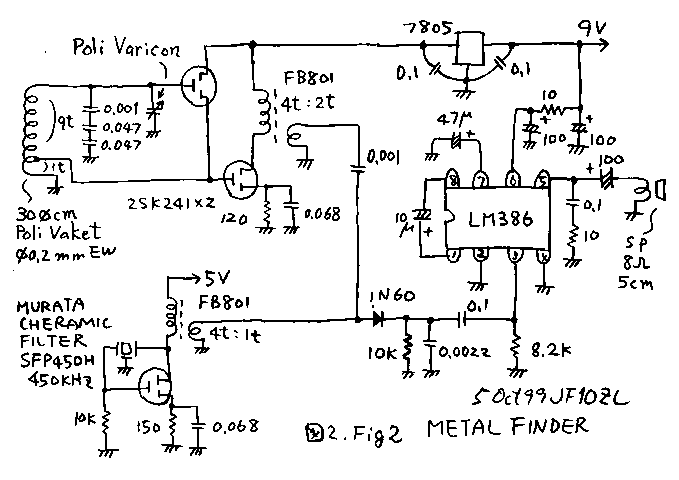garrett ace 150 user manual In the category Metal Detectors more articles and learn more information about garrett ace 150 user manual Reviews Price Specifications Features Image manuals videos Accessories All this in metal detectors for gold.
SWITCHES
POWER – pressure switch – press once to switch it to open or close the machine.
SENSITIVITY – pressure switch, press this switch to select one of 4 levels of sensitivity available to the machine , the display of which is constant over the LCD.
Use higher levels of sensitivity when doing research on small objects or targets that are deep. Use lower sensitivity in regions where the detector has unstable behavior.
MODE – pressure switch – press this switch to select one of the 3 modes of inquiry are the detector .
ALL METAL function is designed to detect all types of metal and can be used when we want to find all metal objects or when we do not know the kind of metal that we can find.
JEWELRY This function is designed to find jewelry like rings, bracelets, and necklaces . Simultaneously ignores most uninteresting objects like bottle caps and nails .
COINS operation is designed to detect all types of coins and ignore uninteresting objects like iron, bottle caps , lids from cans and other items that usually encountered when looking coins.
garrett ace 150 user manual
The ACE 150 is designed based on the exclusive identification technology has the objective GARRETT recognition targets is on a horizontal scale that lists objects on the conductivity , of objects starting from low conductivity (eg iron ) located at the left end of the scale to objects with high conductivity (eg U.S. currency in circulation ) located on the right side of the scale.
MODE– see which mode is selected survey noting the corresponding word on the LCD.
SCALE TARGET IDENTIFICATION CARD – located right above the screen on the front of the machine and has annotated goals and metals usually found only identified one target identification cursor appears under the word that represents the possible identity of the target identified according to conductance .
SCALE UP SCREEN LCD – the upper level of the screen where the cursor show identification when detected a target , which consists of five sections.
CURSOR TARGET IDENTIFICATION – the cursor target identification appears in the upper range of the screen and shows the possible identity of the target.
SCALE DOWN SCREEN LCD – the lower horizontal scale is displayed on the screen during the separation NOTCH separation option . More on this scale shows the form of separation ie what objectives are detected , the machine will beep tracking and what objectives do not will signal detection . The format of the scale separation NOTCH changed when changing search function . Would not have beep tracking target when target is detected (you’ll see from the seat you take the cursor tracking target ) to the point where missing the black rectangles on the lower scale of display.
COIN DEPTH – the depth of currencies the targets of similar size will be displayed on the screen. Indication of the depth of the display illuminates when 2 ‘ 4 ” to 6 ” + listed in inches (every inch is approximately 2.54 cm ) we move the research head at 2.5 inches from the Epiphany soil to get the most correct measurement.
Tone ID Objective – Caller ID target different tones audible signs on the conductivity of the target.
• Y high conductivity targets ( such as coins USA) beep -like ring.
• Middle conductivity targets ( such as jewelry and coins from other countries ) produce normal tone beep.
• low conductivity targets ( such as iron and nails ) produce low beep tone .
Related Articles
- A water leak
- Video review metal detector Minelab X-Terra 505
- the relationship between red mercury and money
- ترددات المعادن المستخدمة في اجهزة كشف المعادن
- Where to store gold?
- Boats sunk in United States
- Fisher F75 Metal Detector Settings
- golden king plus deep processor radar
- Ways to learn Romanian currency instrument cities
- How to work on your Garrett gti 2500